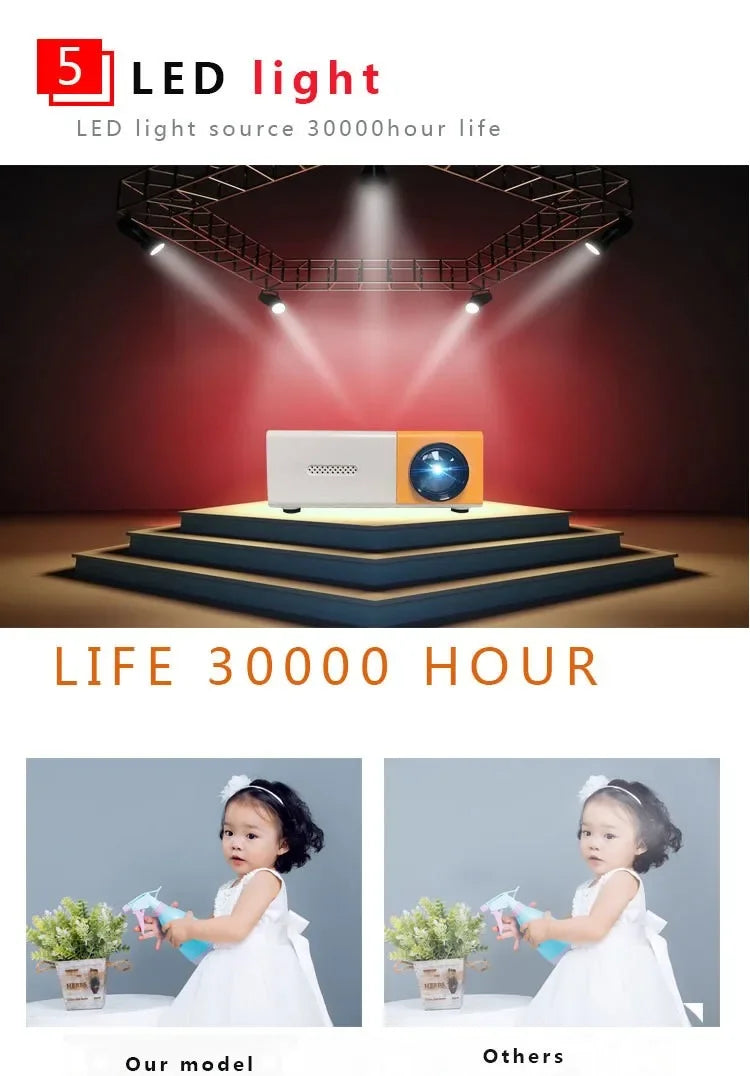KOKANIA
YG300 Mini LED Projector 1000 Lumen - HDMI/USB Home Media Player
YG300 Mini LED Projector 1000 Lumen - HDMI/USB Home Media Player
Couldn't load pickup availability
SPECIFICATIONS
- Category: Projectors
- Keystone Correction: Auto Correction
- Hign-concerned Chemical: None
- Projected Dimension: 40-120 inches
- Light Source: Led Light
- Weight: 0.5k
- Built-in Speaker: YES
- Portable: Yes
- Battery: no
- Contrast Ratio: 1000:1-2000:1
- Bluetooth-compatible: YES
- Zoom: x 1.35
- Ansi Lumens: 80
- Home Theater Projector: yes
- Optical Resolution: 320*240
- Brightness: 1000Lumens
- Certification: CE
- Use: Home
- Remote controller included: YES
- Type: Digital Projector
- Screen Scale: 4:3/16:9
- Power: 35W
- Projection Technology: LCD
- System: Multimedia System
- Projective Mode: T4
- Choice: yes
• Upgraded HDMI-Compatible Projector :The YG300 Mini LED Projector is an upgraded version, offering 1000 Lumens and 320x240P HDMI compatibility for superior visual experience.
• Integrated USB Audio :Equipped with USB audio, this projector allows for seamless playback of multimedia content, enhancing your home entertainment.
• High Optical Resolution :With an optical resolution of 1280x720dpi, this projector delivers sharp and clear images, making it perfect for movie nights or business presentations.
• Auto Correction Feature :The projector boasts an auto correction feature, ensuring that your projections are always perfect, regardless of the surface or angle.
• Compact and Portable :Its compact design makes the YG300 Mini LED Projector highly portable, allowing you to bring it to any room for a seamless projector experience.
• Long-lasting LED Light Source :The projector utilizes a long-lasting LED light source, providing reliable performance and longevity.
YG300 Mini LED Projector Yg300 Upgraded Version 1000 lumen 320x240P HDMI-compatible USB Audio Home Media Player Beamer
The Wight with Box : 0.46KG
The Box Size : 19.5*17.5*8 CM






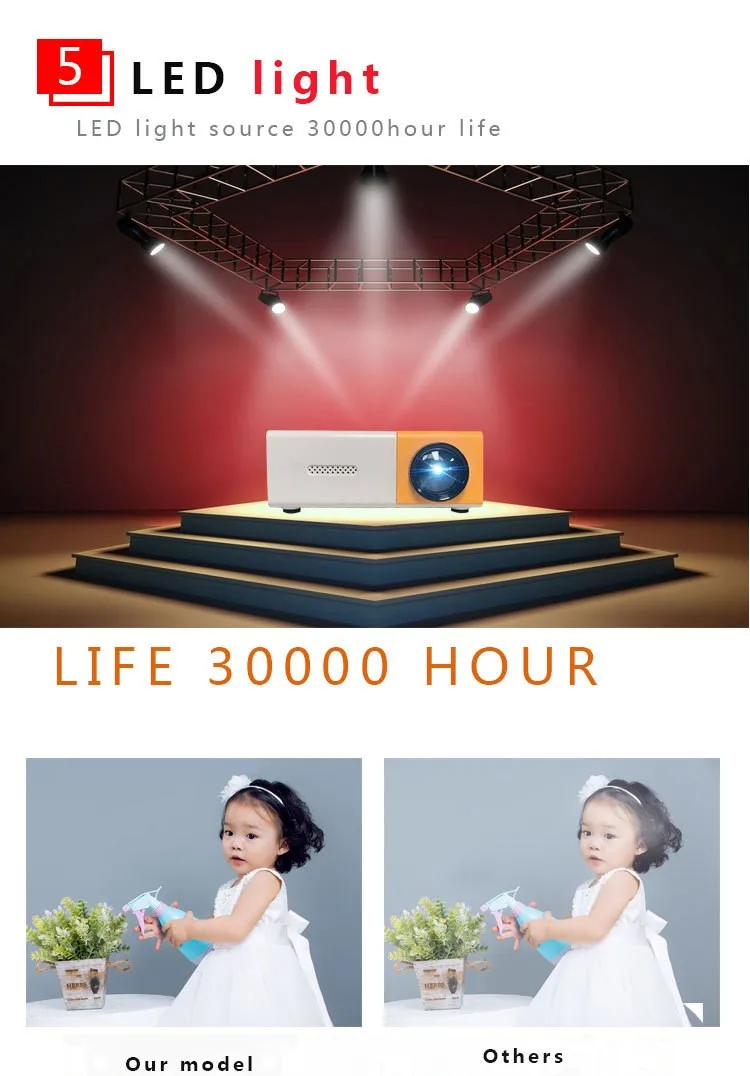


Interface introduction
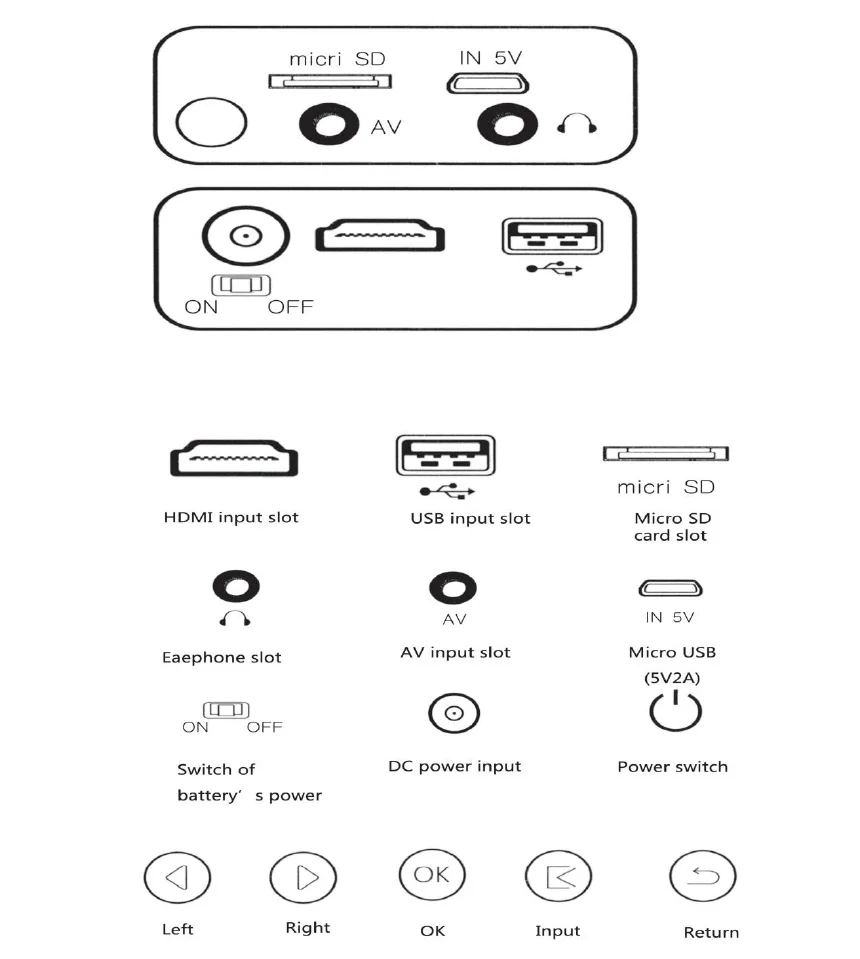
Remote control introduction

* Note :1. To avoid power shortage, do not mix old and new batteries.
2. To avoid battery leakage and corrosion, take out the remote control if it is
not used for a long time.
3. When using the remote control, please point the signal transmitter of the
remote control at the infrared signal receiving window of the projector.
Media connection:

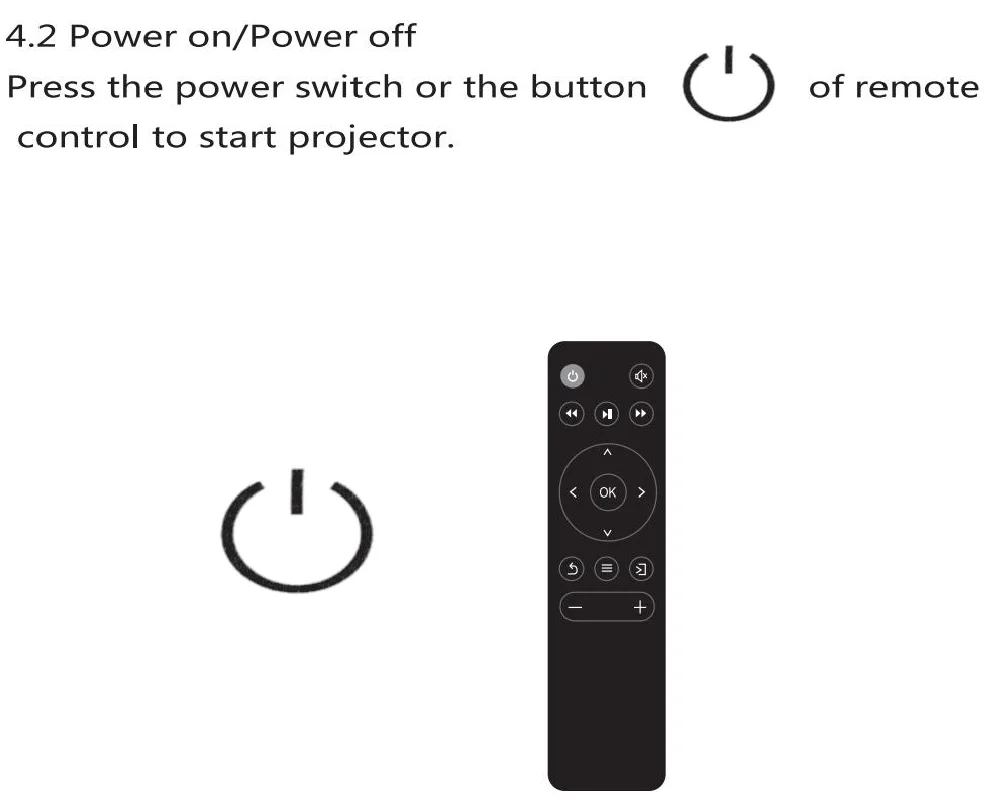

4.4 Focus
Locate projector vertical to the projection screen,Adjust the
keystone whee till you get clear picture(square pixels
appear).You can play some video or display the menu to check
focus adjustment.
Projector connection introduce
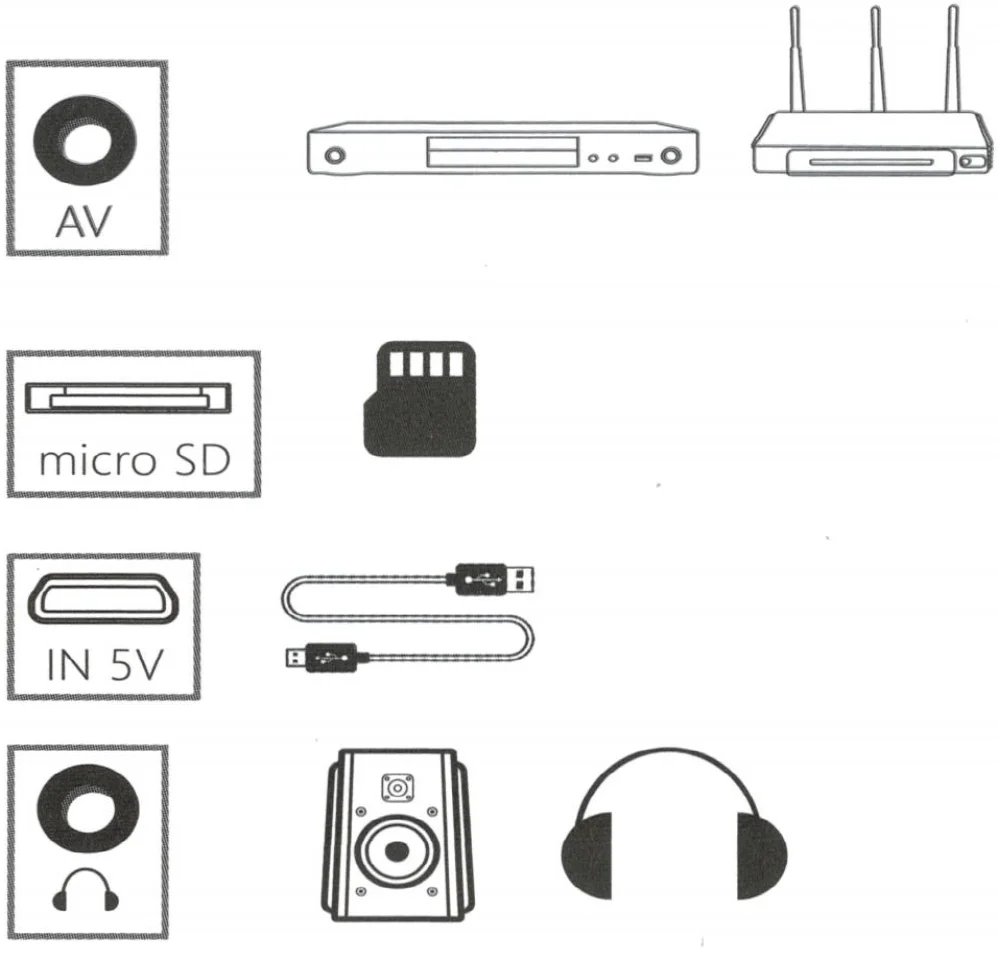

Insert the USB/micro SD card into the accordingly slot

Insert USB/micro SD card with content to relevant ports.Multimedia supported format

Multimedia supported format









Menu settings










IOS wired connection
Use original mobile data cable insert to USB port on projector.