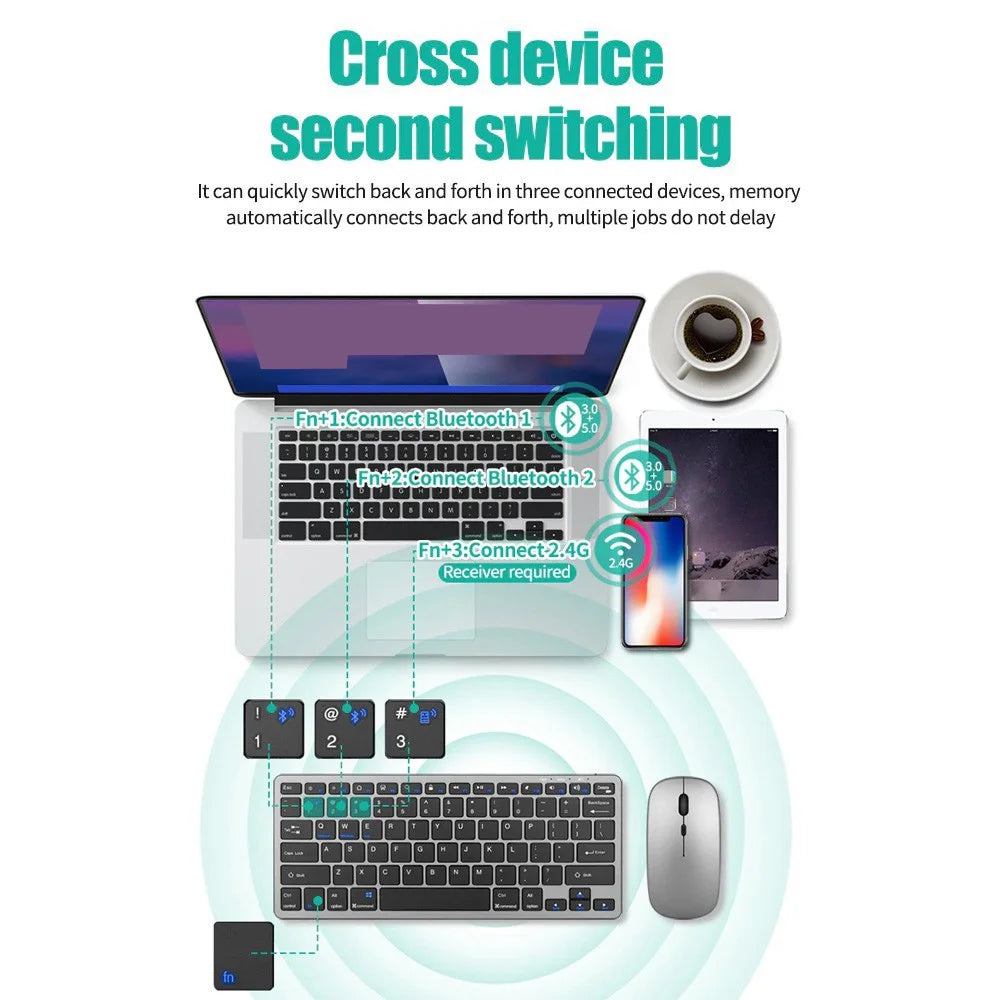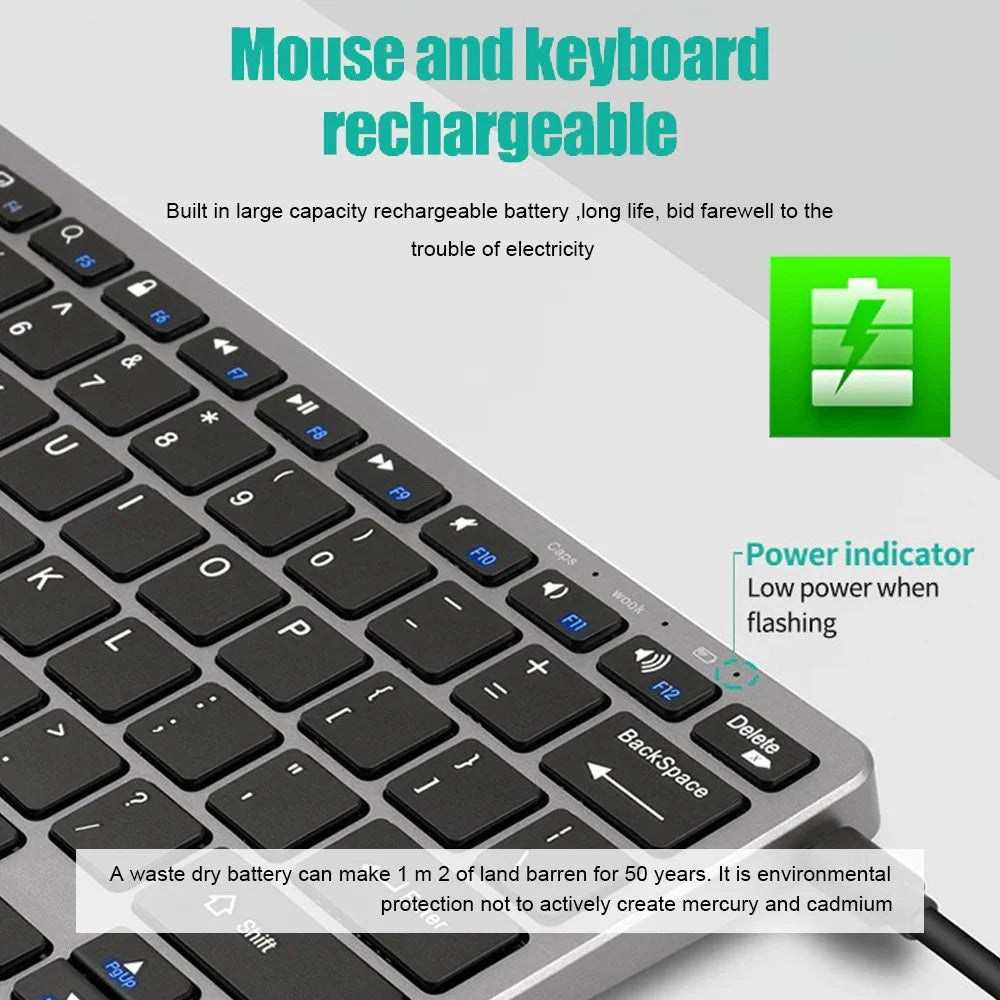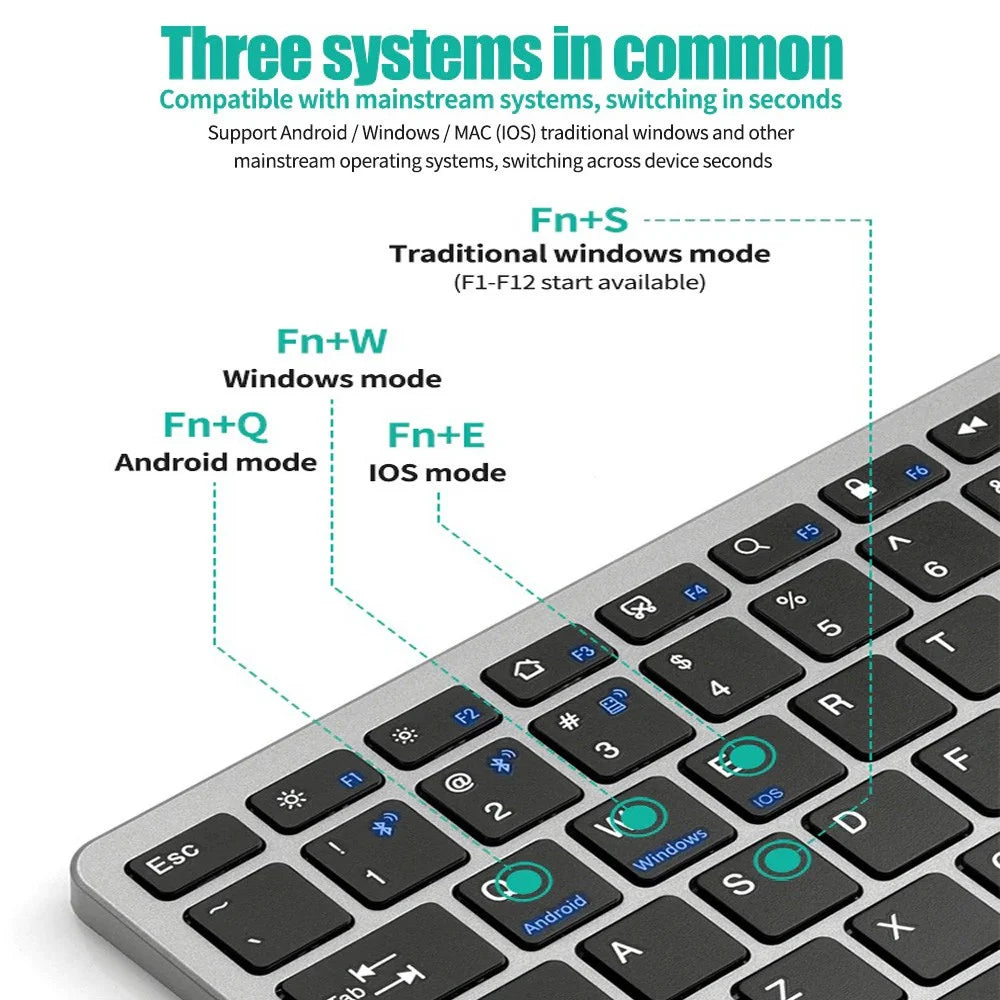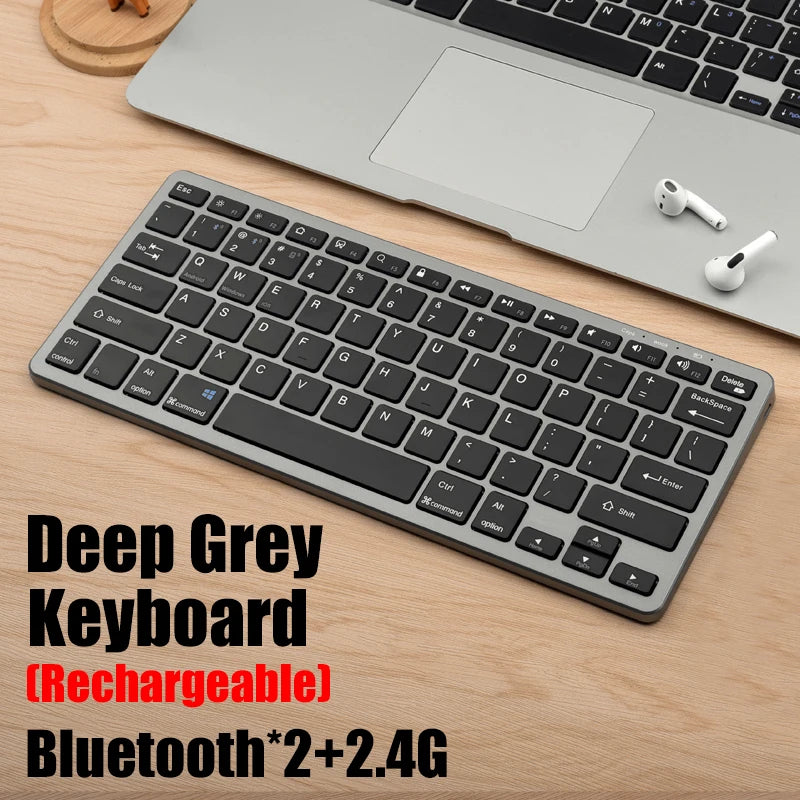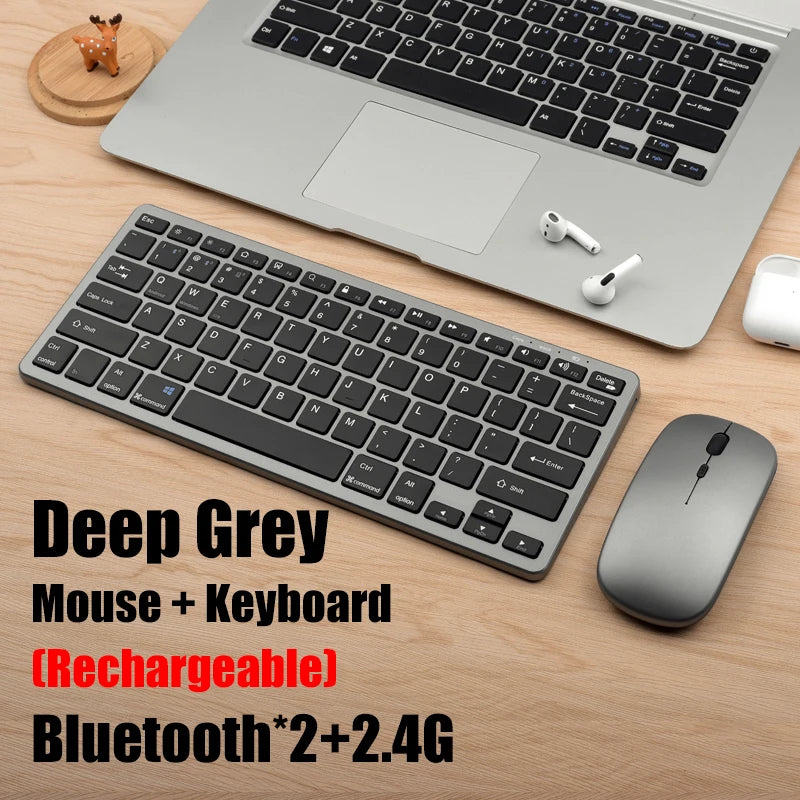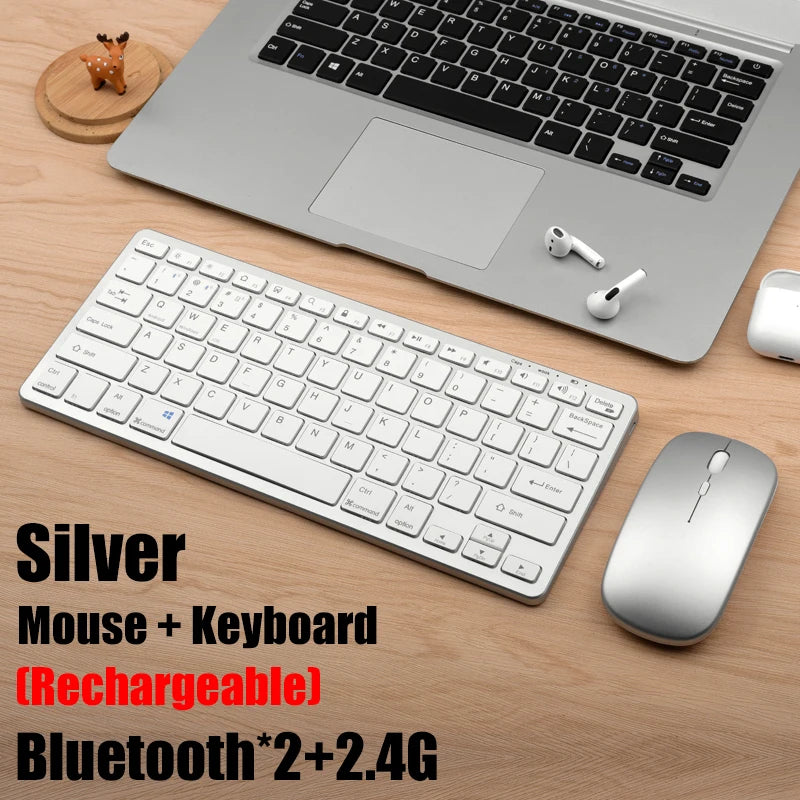KOKANIA
Mini Multimedia Bluetooth Keyboard for Various Devices
Mini Multimedia Bluetooth Keyboard for Various Devices
Couldn't load pickup availability
SPECIFICATIONS
Operation Style: Capacitive
Language: English
Type: WIRED
Application: Desktop
Application: Laptop
Application: Tablet
Keyboard Standard: 78 Keys
Style: Standard
Certification: CE
Certification: FCC
Certification: RoHS
Package: Yes
Interface Type: USB
Wrist Support: No
Full Size keyboard: No
Choice: yes

Three systems in common
Compatible with mainstream systems, switching in seconds
Support Android /Windows/MAC(IOS)traditional windows and othermainstream operating systems, switching across device seconds

Mouse and keyboard rechargeable
Built in large capacity rechargeable battery ,long life, bid farewell to thetrouble of electricity

Common receiver(Plug and play)
Keyboard and mouse share one receiver, only one USB interface, plug and play

The mouse be able to connect two devices(2.4G wireless+Bluetooth)
The mouse can connect two devices, and can quickly switch back and forth between the two devices through the button on the back ofthe mouse

Multimedia functior
F1-F2 is multi-media function,office and entertainment are the same
Note: switch to the corresponding system when connecting different devicesFN +s(traditional windows mode),start F1-F12 function

Product parameters


1. 2.4G connection
First plug the receiver into the computer USB port, turn on the mouse switch and set it to 2.4G, the light will flash for about 1 second, it will automatically connect, then turn on the keyboard switch and turn it to the ON position, the connection is successful about 1 second after the light flashes, if the light does not flash Just unplug the receiver and plug it in again. When not in use, you can directly turn off the keyboard and mouse without dialing out the receiver and turn it on automatically next time;
2. Bluetooth connection
Turn on the device's Bluetooth, turn on the mouse to the Bluetooth icon position, use Bluetooth to search for the name and connect directly, turn the keyboard switch to the ON position, press FN+1 or FN+2 for about one second, the light will stop after flashing, and it will be searched by Bluetooth direct connection. Note: Because this product supports Bluetooth 3.0 and 5.2 dual versions, there will be two Bluetooth hotspots in the Bluetooth search, no matter which one can be connected to use, version 3.0 only supports devices with lower Bluetooth version, version 5.2 supports Bluetooth 4.0 and above ios version 13 and above devices.
How to connect:
Press FN+C open the keyboard bluetooth function (Red light will flash) , then open the bluetooth of the laptop or tablet to connect
System support:
For Android: Press"FN+Q"
For Windows: Press"FN+W"
For IOS: Press"FN+E"
Multi-device connection:
1.FN+1: Connect to Bluetooth device 1
2. FN+2: Connect to Bluetooth device 2
3.FN+3: connect to usb, 2.4G wireless reception
4. FN+1,2,3 combination single press: you can switch paired devices
5. FN+1,2, press and hold the combination for 3 seconds: flashing light, you can start the searched state (connecting to a new device)