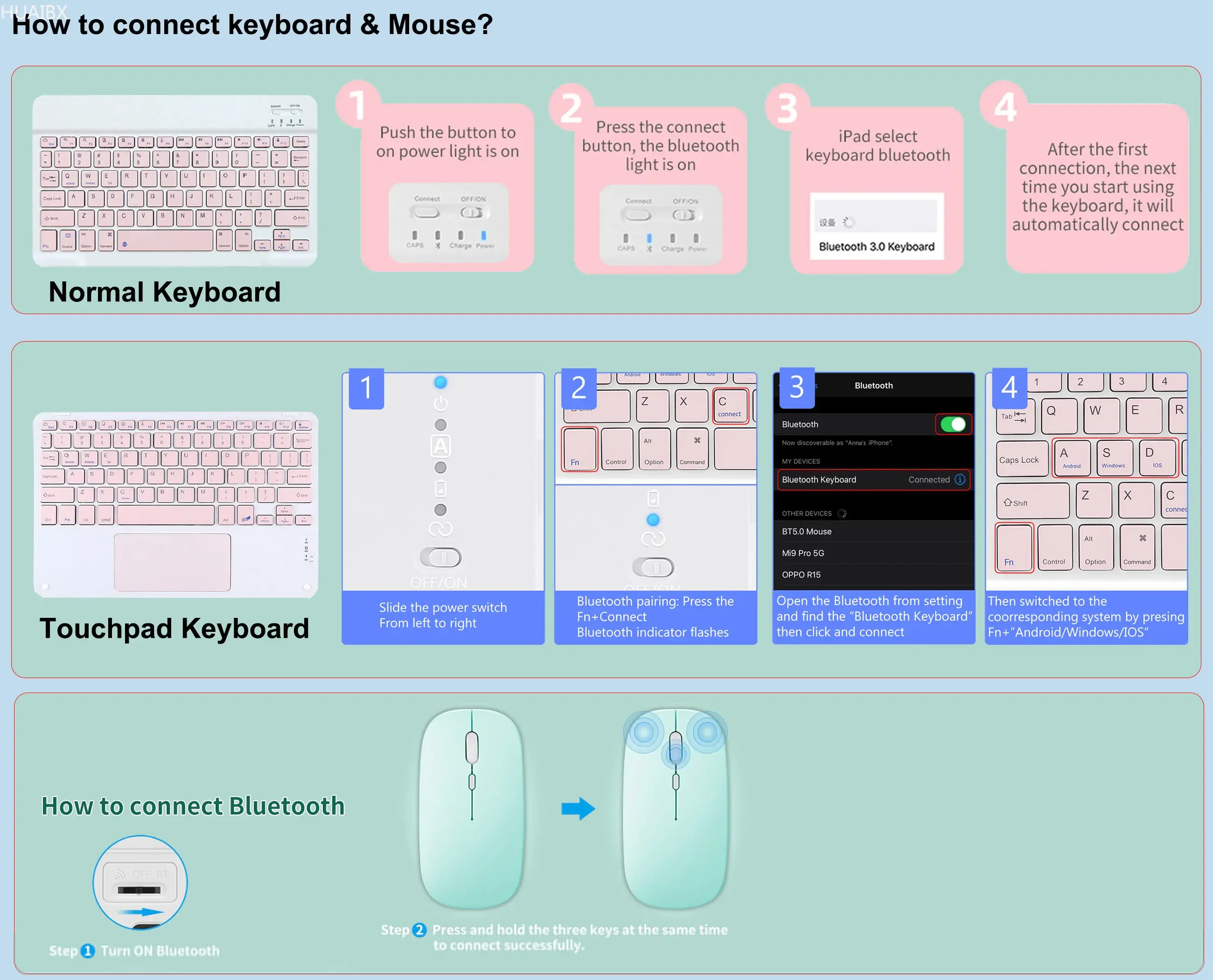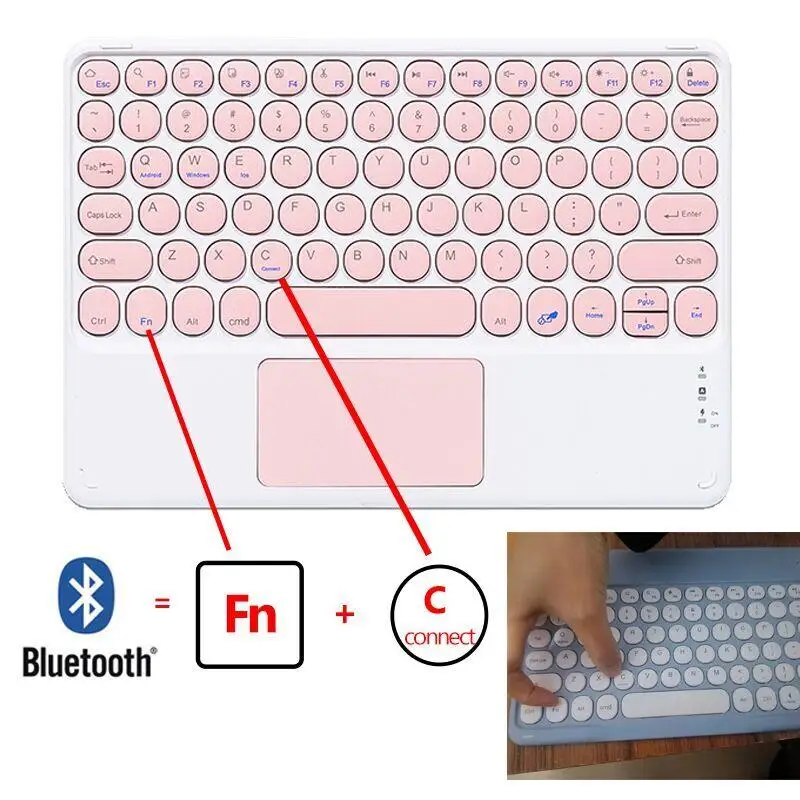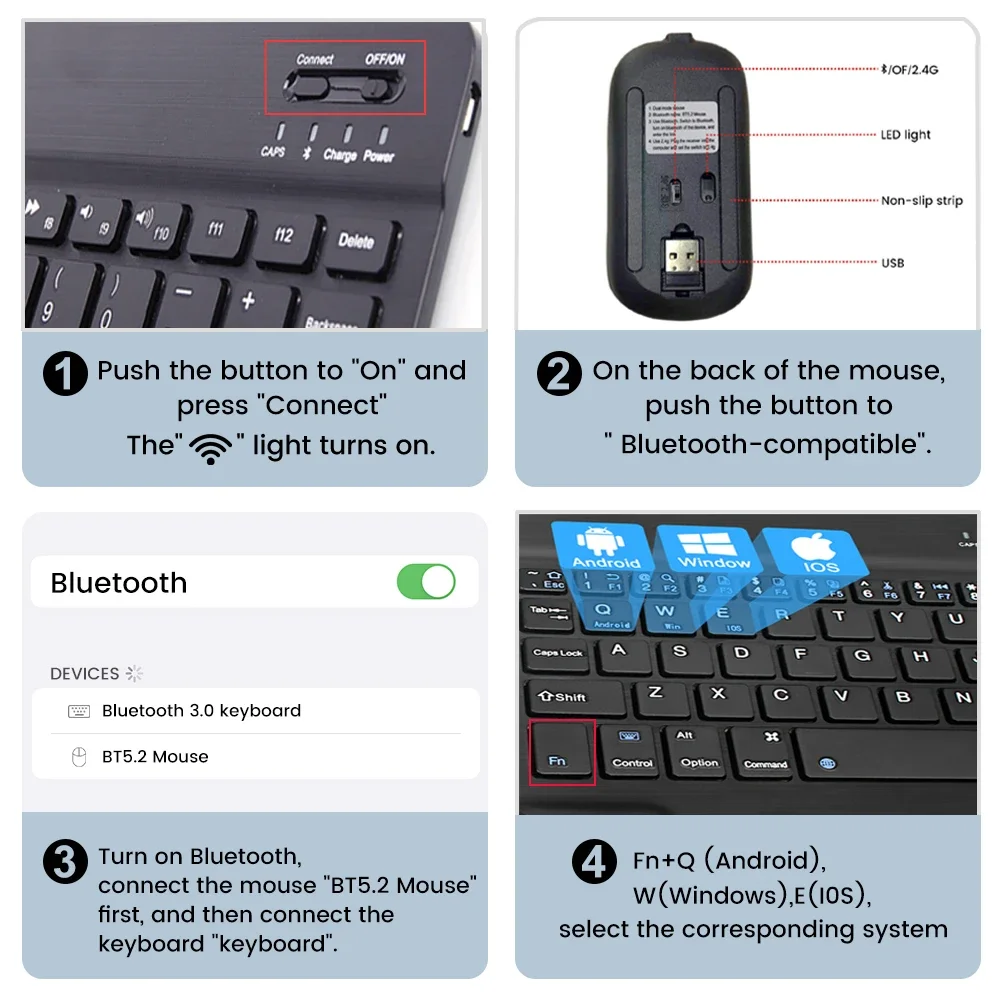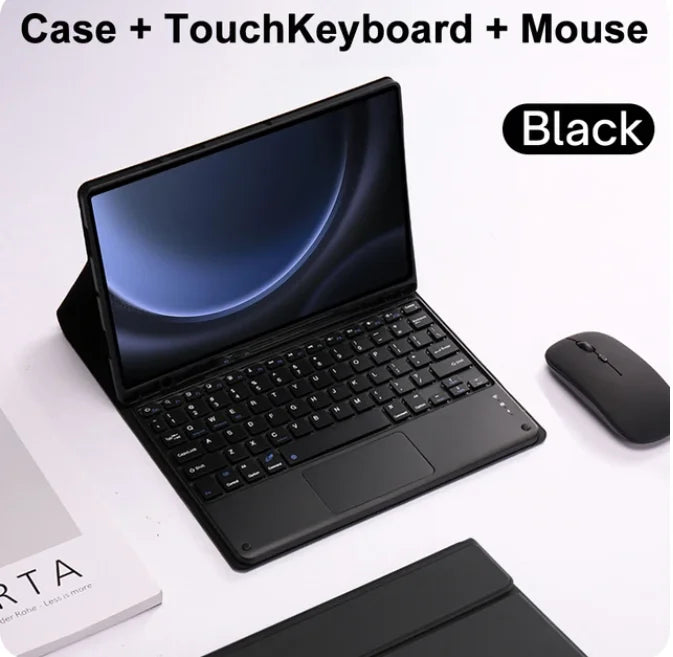1
/
of
12
KOKANIA
Cute Color BT Touch Keyboard
Cute Color BT Touch Keyboard
Regular price
$54.79 USD
Regular price
$164.39 USD
Sale price
$54.79 USD
Shipping calculated at checkout.
Quantity
Couldn't load pickup availability
SPECIFICATIONS
Application Laptop Size: 11"
Choice: yes
Compatible Brand: For Apple iPad
Feature: Shockproof,Drop resistance,Anti-Dust
Hign-concerned Chemical: None
Length: 11
Material: Leather
Model Number: For iPad Pro 11 Inch 2024 (M4) A2836 A2837 A3006
Package: Yes
Pattern Type: Solid
Style: fashion
Type: With Keyboard
Width: 11
Please note
English keyboard:There are only English letters on the keyboard.
Multilingual version keyboard:English letters and engraved language letters together.
Note:The digital tablet and stylus are not included in the package. The detailed description is for reference only. Please refer to the actual product for the color of the product.
Please confirm your machine model before purchasing~